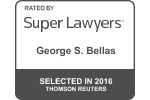800.825.9260
CyberSecurity Tips
How Can Business Owners Protect against Cyber Attacks?
Today, the Internet is plagued with malicious links, Trojans, and viruses. Fake emails threaten your computers. Cyberattacks and data breaches are becoming more common, and unsuspecting businesses are more vulnerable than ever before. When one safety breach can cost thousands – and even millions – not to mention ruining your online reputation, you need to take proactive steps to protect your business and safeguard your sensitive data, both personal and business-related.
Don’t know where to start? Here are some tips from experienced Chicago business lawyers that will help you set up a robust cyber security strategy for your business:
1. Keep Your Devices Locked
Just about every smartphone, laptop, and tablet PC can be a veritable fortress, more or less impenetrable to hacks, attacks, and bad apps, with a PIN, password, and pattern; many modern devices also come with biometric security (face ID/fingerprint sensors) for additional safekeeping. Make sure all of your devices are virtually locked down, and that they auto-lock when idle as this will be your first line of defense against a security breach if any of your devices is lost or stolen.
2. Have a Strong Password
Did you know? About 80% of all cyber security attacks involve a weak or stolen password. That’s why you should use long passwords (20 characters or more) that use a unique mix of upper and lower case letters, numbers, and other characters as they are the hardest to crack. You may also want to use different passwords for different apps/sites and change your passwords regularly to minimize your risk of exposure.
3. Be Cautious of Public Wi-Fi
Using public Wi-Fi hotspots can be very appealing. It is a free and easy way to check your mails, catch up on your social media, or browse the Internet when you are out and about. Be that as it may, because data sent through it can easily be intercepted, public Wi-Fi is also inherently insecure. So, try to avoid connecting your device to unencrypted Wi-Fi networks in coffee shops, hotels, shopping malls, and airports to safeguard your banking credentials, account passwords, and other valuable information.
4. Disable Wi-Fi Auto-Connect and Bluetooth
Most modern smartphones come with auto-connect – a setting that allows a device to automatically connect to the nearest public Wi-Fi networks, providing an easy route for a nearby, unauthorized user to gain access to your data. You should always make sure this feature is turned off on your device so that your smartphone must be manually connected to a Wi-Fi network each time you wish to access the Web.
Just like auto-connect, Bluetooth connectivity can present security issues as well. Maximizing your Bluetooth usage maximizes your exposure to nearby assailants who can connect to your phone and potentially hack into your device. So, whenever you don’t absolutely need your Bluetooth connectivity turned on, you should go ahead and turn it off.
5. Regularly Update Your Apps
Those little pop-up notifications that say “Update Available” can be annoying, we know. But you should not put off updating your software as these updates are critical to your digital safety and cyber security. Manufacturers and app developers regularly push out software updates and patches when security flaws or software vulnerabilities are discovered to make their apps more secure. So, make sure you keep all the apps on your devices, especially the anti-virus protection, as up-to-date as possible. While you are at it, see if your operating system is running the latest version as well.
6. Back-Up Your Data
Are your confidential financial documents and personal information safe from loss and theft? Accidents can happen to anyone –the best you can do is be prepared by having a back up of your data files. The good thing is, cloud storage solutions don’t cost much these days, so you can have an ultimate recovery tool without breaking your bank.
7. Always download Apps from a Verified Source
Just because you can download an app through an unverified source, does not mean you should. Unverified links can be malicious and may risk your digital safety in several different ways, so make sure the links are from trusted senders before clicking on ‘DOWNLOAD NOW!’ Consider downloading the apps only through the Google Play Store, Apple’s App Store or any other trusted source as they proactively remove identified malicious apps to protect users.
8. Enable encryption
Encryption is designed to protect the data files on your device from unauthorized access using cryptography via a scrambled code. If this sounds too complicated, all you need to know is that enabling encryption is one of the most effective ways to make the data on your devices inaccessible by attackers.
9. Physically Secure Your Devices
The physical security of your devices is just as crucial as their technical security. So, never leave your smartphone, laptop, or tablet PC unattended. It’s pretty obvious, really.
Cyber attacks can happen to anyone and can take many different forms. Be proactive by following these simple cyber security tips. Not all mistakes can be undone with “Ctrl + Z”.